Global IP Estimator Delivers Your Results Your Way


Watch a Demo
Select "View" to watch a demonstration of Global IP Estimator. Or select "Download" to save the demo to your desktop to watch later (right-click and choose "Save as..").**
**The demonstrations require Adobe Flash® Player to view. If this software is not already installed on your computer, you will be prompted to download the free software from Adobe®. You may cancel this process at any point. Without Flash, you may view the demonstrations by downloading and running the executable file. Or you may simply view sample reports and/or download sample reports in Excel®.
Like what you see?
Purchase Global IP Estimator today.
Or,
try it before you buy it and discover all the benefits of this time-saving, cost-effective program.

Back to top

View Sample Estimate Reports
Estimate reports, while presenting the same overall figures, are available in three formats depending on the amount of detail you require.
In the sample reports below, an estimate has been generated for a patent application in Japan with 35 pages (excluding drawings), 10 pages of drawings, 6 claims, and 1 convention priority. The report was generated in September, 2013.
The Condensed Summary Report
Great for management to see a quick snapshot of total IP application costs. The Condensed Summary Report displays estimates as one line per country with totals appearing for:
- Official fees
- Associate fees
- In-house costs
- Annuities (for patents)
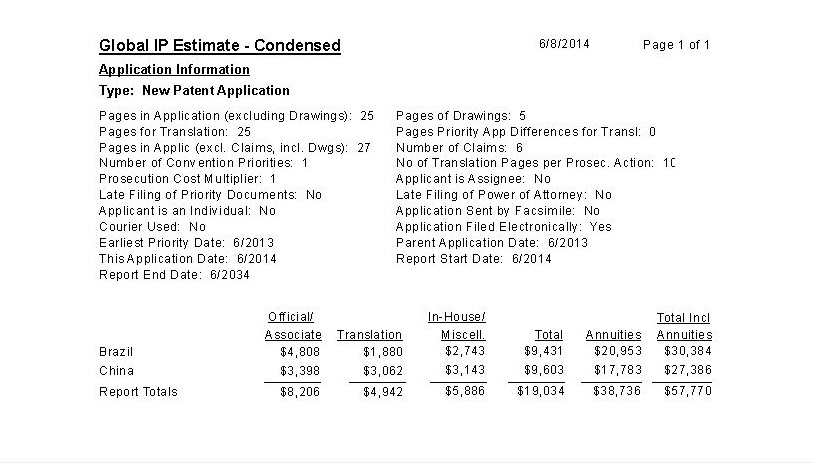
Hide
The Summary Report
Includes the same information as the Condensed Summary Report, but further broken down into totals for stages. For example, a patent application will include the following stages:
- Filing stage
- Examination stage
- Grant stage
- Maintenance stage
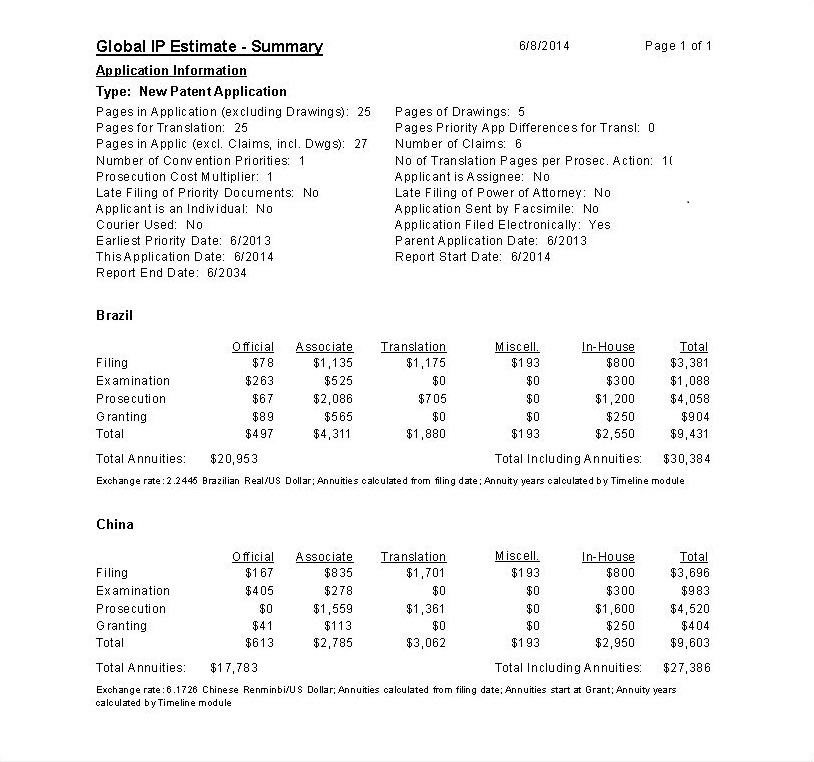
Hide
The Detail Report
As the name implies, the Detail Report itemizes ALL sources of fees and costs for a given application and even provides a breakdown of patent maintenance fees by annuity year. The Detail Report is the perfect tool to use when preparing your IP budget.
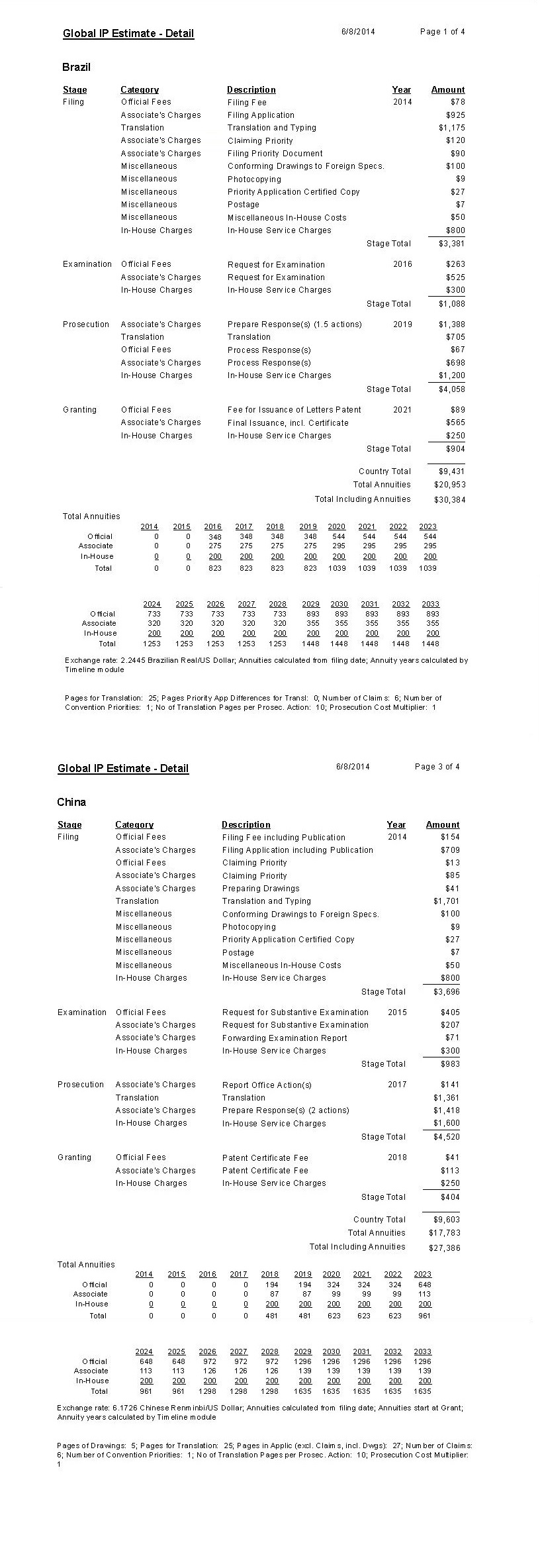
Hide
Back to top

View screenshots of Global IP Estimator in action
Initial Selection When Creating an Estimate
Upon opening the program, the screen below will appear and you will be asked to choose the type of application desired. Make your selection and click PROCEED.
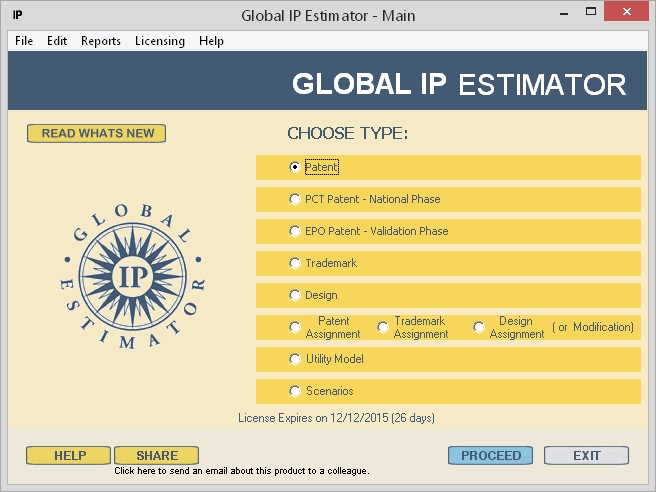
Hide
Country Selection
Next, you will be asked to choose the countries in which you wish to file your application. Note that the EPO and the PCT are available selections. Make your selections and click PROCEED.
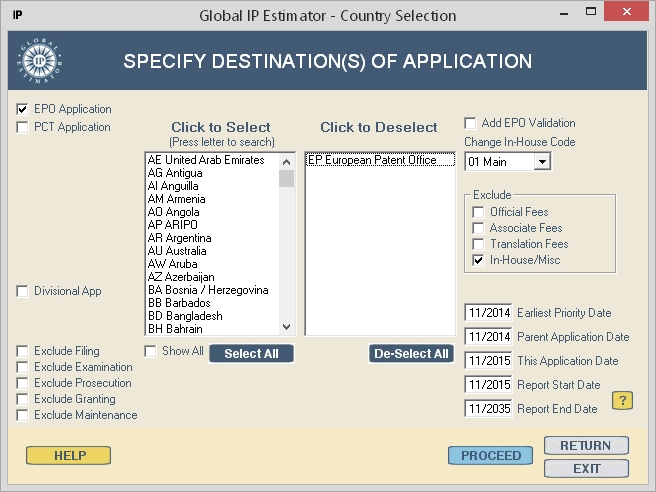
Hide
Application Information
Based on the application type and the countries selected, you will then be asked for more information about the application.
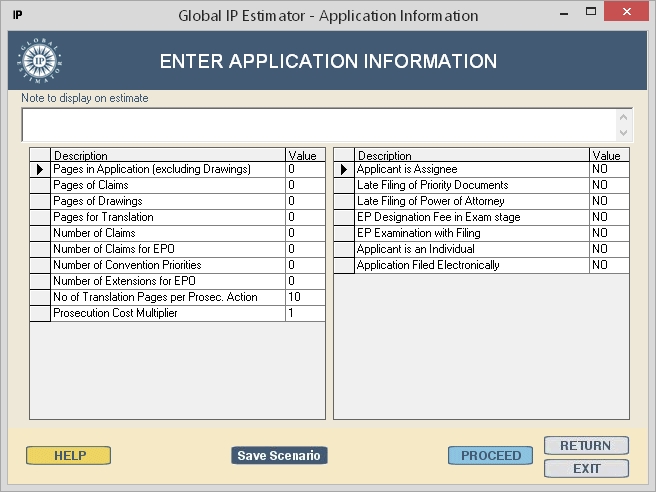
Hide
The Report
The program then generates the estimate, and presents it in various formats containing greater or lesser detail. A Summary Estimate Report is shown below. See a sample of a
Condensed Summary Report or a
Detail Report.
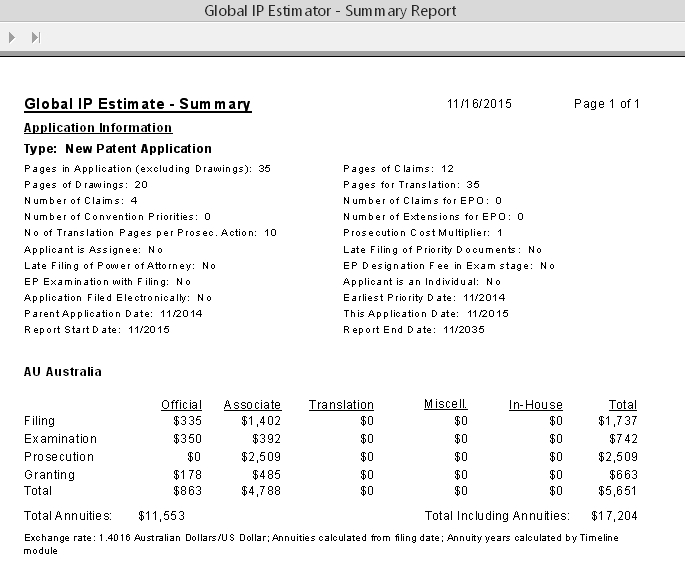
Hide
User-Modifiable Items
You may enter your own data and settings into various parts of the database before creating an estimate. Otherwise, the program will employ the system-default figures. The menu below, which appears at the top of the first screen shown upon opening the program, is used to access the data that can be changed.
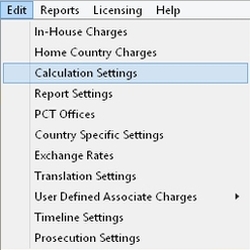
Hide

Back to top
Purchase Global IP Estimator
Get pricing information
Try out the FREE version
Read some of our
client testimonials
Contact us


 for assistance.
for assistance.