Take your global IP future-cost estimates to the next level and stand out from the crowd!
supplemental software modules allow you to enjoy more versatility, depth and personalization in your IP application estimates and reports and lets your clients see global IP solutions they may not have even known were available.
Modules are purchased separately and must be associated with a Basic Version Main License.
The Assignment/Modification Module
The Assignment/Modification Module - Allows you to run estimates for assignments and modifications (name/address changes) on patent, trademark and design applications.
A single estimate may be obtained for several assignments and/or modifications of the same application type (e.g. several patents) at the same time.
Sample Report
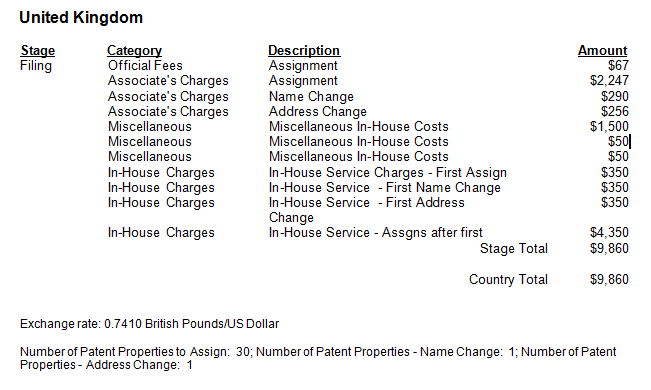
What is an assignment?
For trademarks, an assignment refers to the transfer of ownership of a trademark application or of a registered trademark from one entity to another.
For patents and designs, an assignment involves the transfer and sale of ownership of a patent from its owner on record (assignor) to another person or entity (assignee). In contrast to licensing, an assignment is permanent and irrevocable.
What is a modification?
For trademarks, patents and designs, a modification is made when either there has been a typographical/clerical error in the application, or a name/address change is necessary (i.e. in the case of a new assignee).
Hide
The Design Module
The Design Module - Adds the ability to run estimates for design applications.
Design patents protect the appearance, or ornamental design, of a product rather than the functional aspects of an invention. These are the least common type of patent application but are often necessary when seeking protection on an entirely new product.
Sample Report
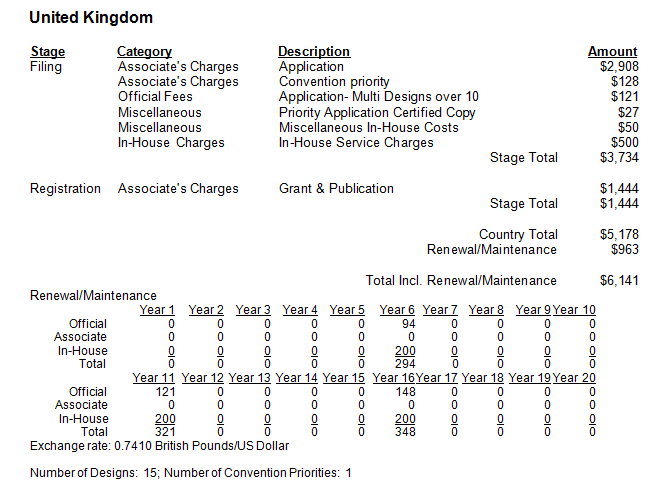
Hide
The Prosecution Module
The Prosecution Module - For patent applications only, this module adds a prosecution stage between the examination and grant stages and allows you to assess the future patent costs of potential office actions.
Sample Report
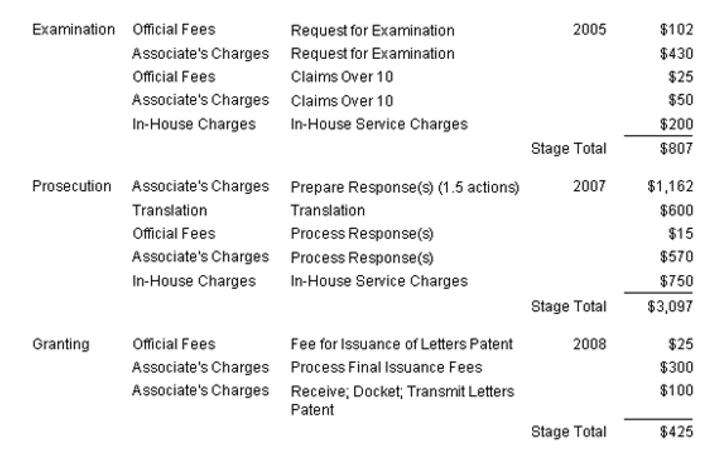
What is an office action?
An office action occurs when a patent official, usually the patent examiner, issues an official communication regarding the status of a particular application. It generally indicates that there is a problem that requires responsive action from the applicant within a limited timeframe, in order for the application to move forward towards granting. The most common office actions include the reasons for a rejection or allowance of claims and/or an explanation of what further requirements need to be met.
How are office action estimates calculated?
The numbers used in an estimate for the prosecution stage are based on surveys of foreign associates. They typically do not appear on the fee schedules sent out by associates. The team of experts at Quantify IP surveyed foreign associates and asked how many office actions were to be expected in a straightforward case. This is the number to be expected above and beyond the filing, examination, publication and granting stages. We then calculated an average number of office actions for each country.
For each office action there are charges for preparing a response (which often incurs fees for a professional's time); charges for processing the response in the patent office; translation costs, if any; and in-house charges for each response.
In addition, Global IP Estimator uses a prosecution cost multiplier to reflect any anticipated difficulty with the application. This multiplicative factor initially defaults to 'one', and is an application information item that can be edited by the user when running the patent cost estimator.
What prosecution costs are included in an estimate?
Office Actions
The database contains a specific number of office actions per country for most countries, based on the associate survey. For countries wherein a specific number was indeterminable, a "default number" is applied.
The user may alter the number of office actions for any country, overriding the system-defined value. The user may also set their own default number of office actions for all countries.
Preparing a response to an office action
The amount an associate charges for a preparing a response to on office action is not always clearly defined in fee schedules. The costs contained in the database reflect an amount similar to what an associate charges for handling the initial application. It is in this manner that the different levels of costs in each country are approximated.
The user may also edit the associate charge for preparing a response to an office action for any country.
Processing a response to an office action
The associate charge and (occasionally) official Fee for handling each office action are often specified in Fee Schedules. These amounts are averaged just as other associate amounts are averaged in the database.
Translation costs
The cost-per-page for the translation (if necessary) associated with each office action is calculated exactly as the translation of the initial application. The number of pages for translation for each office action is an application information item entered by the user when running the estimate. The program sets a default number of pages for translation, which may also be changed by the user.
In-house charges
In-house charges are the patent fees and patent costs associated with the home country portion of processing the foreign applications, i.e. the fees and costs of preparing and sending information to foreign associates and handling the responses. The user may change the information in the in-house charges default set.
Prosecution cost multiplier
This factor simply multiplies the cost for preparing each response. It is initially set to 'one' so that it has no effect. The user may edit this number to multiply the associate charges for preparing a response to each office action. No other prosecution stage costs like the processing costs, translation cost, or in-house charges, are affected.
Timeline Module and prosecution costs
For users with the Timeline Module, the prosecution costs are all allocated to the point in time halfway between the specific month/year calculated for the examination stage and the specific month/year calculated for the grant stage.
Hide
The Timeline Module
The Timeline Module - Allocates costs to specific years and creates a timeline projection of costs for both patents and trademarks. The perfect tool for budget purposes.
Sample Report
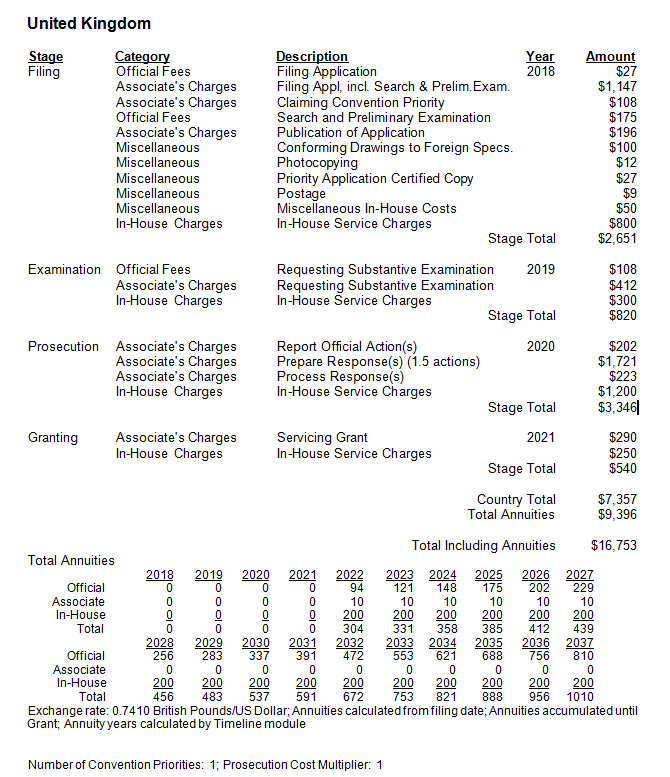
For Patents
The Timeline Module uses the average number of years to patent examination, prosecution (if user has also installed the prosecution Module) and granting in each country to produce a yearly projection of when costs will be incurred. The patent maintenance fees are then also allocated to appropriate years, based on whether annuities begin from filing date, publication date, or grant date.
The Timeline Module can be used with a two- or three-stage estimate to project PCT application costs with ensuing national phase costs, or a PCT/EPO validation phase timeline projection. The user can specify average numbers of years to examination and grant for any of their selected countries, to be used in place of the system-default numbers.
When running the patent calculator utilizing the Timeline Module, results will appear on the
Detail Report, with the year associated with each stage being shown, and the annuity years appearing in the annuity table. Results are also provided in a separate Excel workbook containing spreadsheets showing costs broken down by stage (filing, examination, granting, and maintenance) for each country; costs broken down by category (official, associate, in-house, and miscellaneous) for each country; totals for each country; and a 'Running Totals' sheet displaying the accumulated costs from the application date to a particular year.
Download a sample patent estimate (zipped file) that includes both the Detail Report and the timeline spreadsheets.
How is the timeline projection calculated for patents?
The timeline projection uses average processing times for each stage, collected from communicating with foreign associates and asking them for the information. This data is included in the monthly update, and may change as a country's policies change, or as the data becomes more refined.
While the Timeline Module does come with a system-defined set of data, the user can easily specify the average number of years for completion of stages of the application. These averages can be entered for any of their selected countries.
The user must also specify the priority date, application date and report start/end dates.
Priority date
The priority date refers to the date of filing of an earlier parent application to which the current application claims priority. If an application claims priority to an earlier parent application, then its priority date will be the same as the parent.
Depending on the type of patent application being processed, the priority date is initialized by Global IP Estimator as follows:
- Patent Menu Item (first menu item on initial screen) – Priority date month/year is set to the current computer date.
- PCT National Phase (second menu item on the initial screen) – PCT filing date month/year is set to 30 months before the current computer date.
- EPO Patent Validation (third menu item on initial screen) – PCT filing or EPO filing date month/year is set to "x" years before the current computer date. The value for "x" is equal to the number of years in "EPO Application Annuities totaled through Year" which is specified in the sets of in-house charges for annuities.
The user may edit the priority date according to their specific needs.
Application date
The application date refers to the date of the applications being estimated. The priority date and the application date would be the same for a NEW patent application sent directly to a particular country or the PCT. If the patent had been filed elsewhere first, and was then being sent to the PCT, the priority date would be the date it was originally filed, and the application date would be the date it was filed in the PCT, which could be up to 12 months later.
Report start/end dates
Amounts that would be incurred outside of these dates are set to zero, and not included in the estimate. The program default value for the report start date is set to the current date, while the default value for the report end date is set to the current date plus 20 years.
Buy the Timeline Module
Hide
The User-Set Fees Module
The User-Set Fees Module - Provides the user with sophisticated capabilities to specify foreign associate fees.
Global IP Estimator utilizes default fee rules to define the parameters used in generating estimates for individual countries. These fee rules were developed by utilizing foreign associate fees, with some fees reflecting fixed amounts, and some that depend on the attributes of the application, such as the number of pages in the application or the number of claims.
The User-Set Fees Module gives the user virtually unlimited ability to add, replace, and/or change the system-defined fees to the user's exact specifications. This can allow for any number of fee rule lines to be specified, and allows for the user to enter their own complex formulas for the fee calculations.
Without this module, Global IP Estimator does supply, at no charge, a 'simple' method for setting fees, however it only allows for one amount per stage. However, with the simple method, the user does not need to understand how fee rules are customized.
Hide
The Utility Model Module
The Utility Model Module - Adds the ability to run utility model estimates.
Currently, utility model protection is available in approximately 80 patent offices worldwide. Global IP Estimator includes the ability to run Utility Model estimates for 70 countries, with more being added on a regular basis.
Sample Report
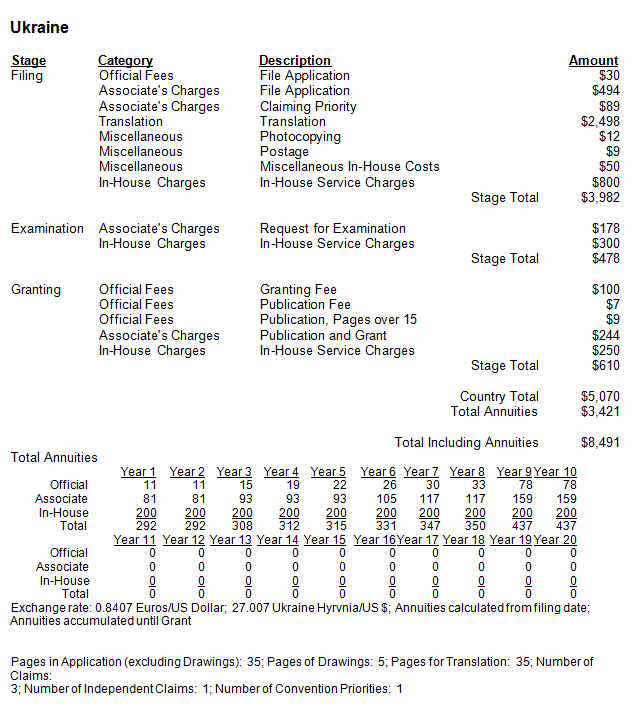
What is a utility model?
The utility model patent is sometimes referred to as a 'petty patent', or short-term patent. There is no examination, fewer requirements, lower fees, and a shorter term of protection (up to 10 years instead of the normal 20 years for a patent).
Hide

 for assistance.
for assistance.